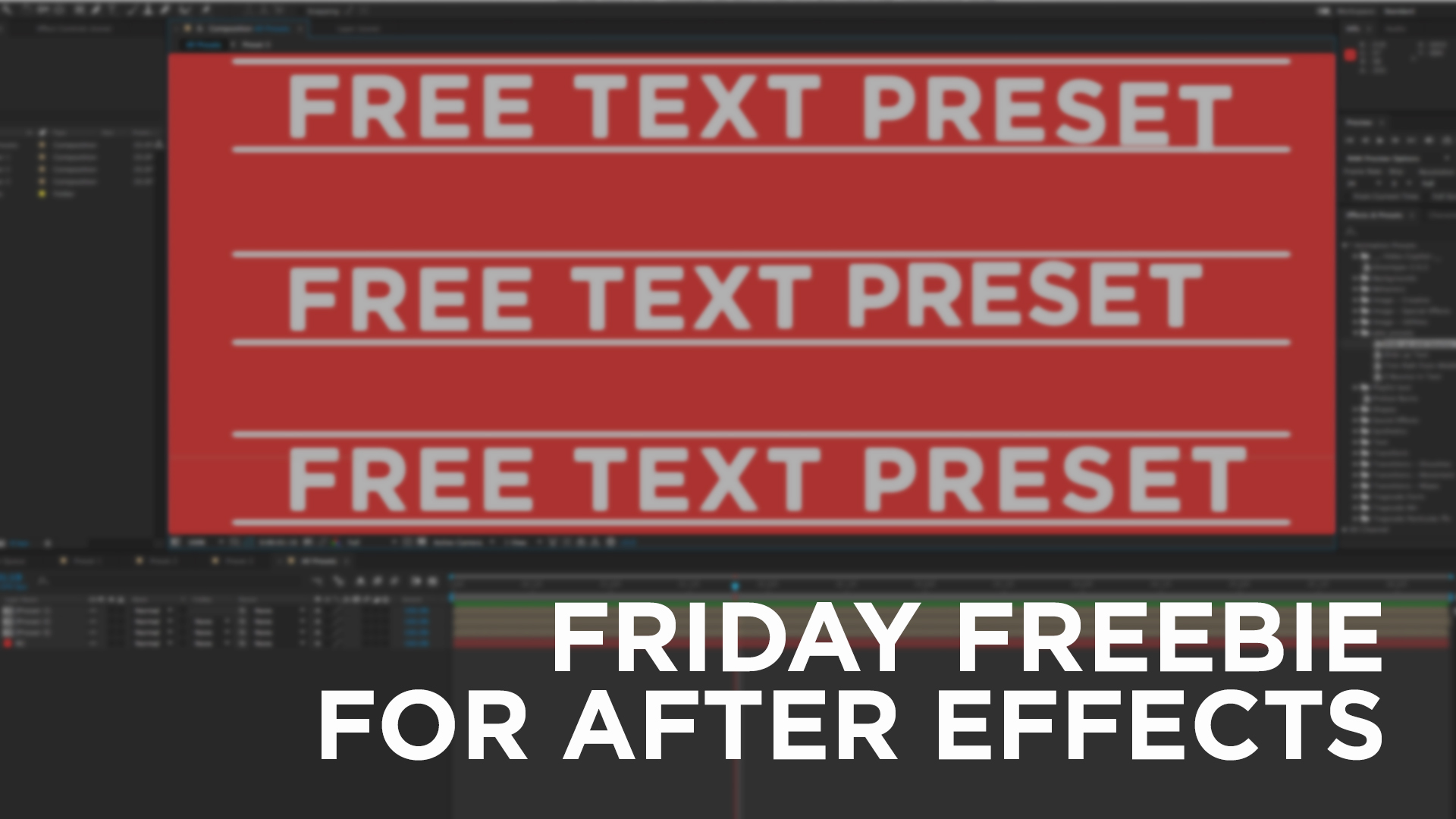Friday Freebie - 3 Text Presets for After Effects
Here at Highlands Creative we want to start giving away some of the things we use and create to better help you! This is the first in hopefully many more posts where we give you all something you can use.
For this first freebie I thought we would give away something that will make animating text in AE a little quicker and easier. I've created three text presets that I use on a regular basis and masked them within some animated paths.
These are pretty smooth and have a lot of uses from your announcement slides to Lower Thirds. In the download you'll find an AE project with all of the files within them as well as a folder containing the presets to drop in your AE presets folder. If you don't know how to install presets, then follow this link. Once you've got them installed you can open up AE and drop them on any text file and you should see the smooth text animation you see above. It is super easy and even the most beginner of AE users can do this. Also another preset is in there, a trim paths preset. You see it used above to animate the lines drawing in and out. I use this all the time for all sorts of stuff. It starts in the middle and animates out to the edge of the path. Again, something that will hopefully speed you up and make AE easier for you.